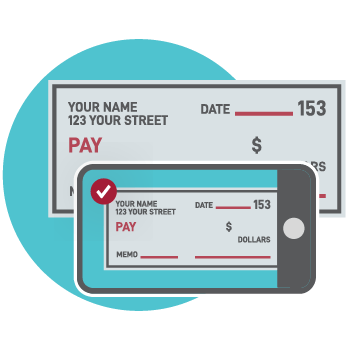At Jewett City Savings Bank, we make managing your accounts easier and more convenient with Mobile Deposit in our Mobile Banking app.
It’s as easy as taking a picture. Log in to your account using the Mobile Banking app and select “Deposit a Check” from the drop-down menu or the toolbar at the bottom of the screen.
Endorse the back of the check, “For Mobile Deposit Only at JCSB” followed by the last four digits of your account number. Then, using the app, take a picture of the front and back of the check and click “Make Deposit.” That’s it! Deposits made before 3 pm on a regular business day will be available within 2 business days.
Try Mobile Deposit Today!
There is no fee for Mobile Deposit. The first time you access the service, you will have to accept the Mobile Deposit Service Agreement and Disclosure.
Not using Online & Mobile Banking yet?
Now is a great time to get started. Click here to register today.